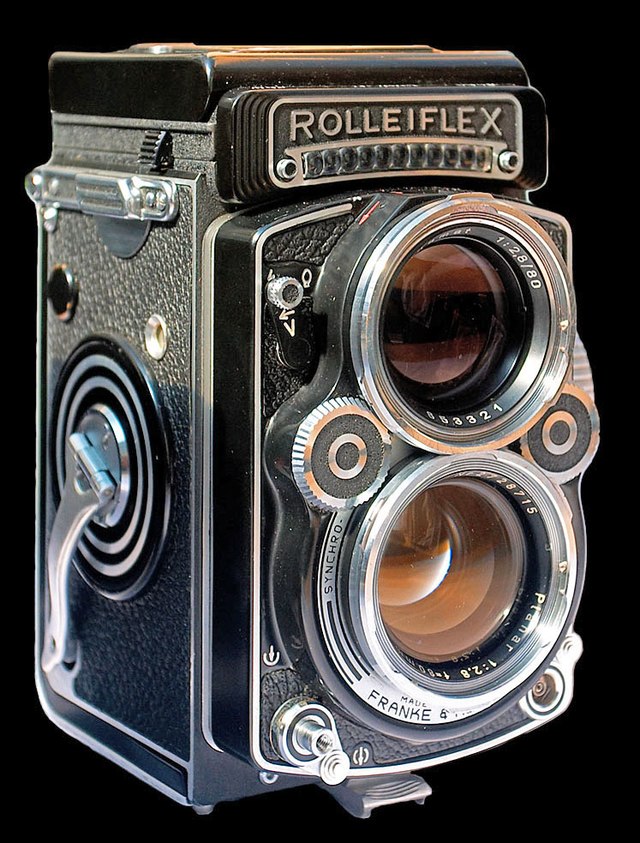Now that everyone has decamped from their cubicles to work from their homes they are beginning to get a taste of what it is like to be a liveaboard worker. Many of us who cruise don't get away from it all as much as we would like because we still have to work to fuel the cruising lifestyle. The good news is that we now live in an era where working remotely is easier and better than ever.
I have done a lot of remote, on-the-road work over the years, and today's Working From Home (WFH) folks don't know how good they have it. I can vividly remember getting a letter (old-school words typed out on piece of paper) forwarded to me in Puerto Rico after a long delay informing me that it was now time to create an index for a complicated book I had written. The process began by combing through the printed version of the manuscript and writing down important words on pieces of paper and index cards. We then had to record on the cards when these words appeared on a particular page. Eventually, I collected all these notes and manually typed them up and mailed them into the publisher.
That gives you just a small idea of what we used to have to deal with when living on a boat and working remotely. Luckily, today we have small and powerful computers onboard, along with Internet available in most harbors. I won't go into how to hook up to the Internet, which is a huge topic on its own, but I have learned a few key things that will help you keep and organize your digital data.
Mostly Cloudy
First, the cloud is your friend. Yes, it is possible to store everything locally on hard drives, USB sticks, and laptops, but don't do it! Of course, you may often be away from an Internet connection so it is important to use those local storage devices, but your ultimate goal is to become as independent from them as possible by uploading everything to the cloud whenever you can.
In my experience, computers die on boats. It is as simple as that. If it isn't physical inundation with salt water, it is the insidious salt air environment. Or the constant motion. Or the laptop flies across the cabin and hits the floor. Or it is stolen when you go to the Internet cafe. Or, or, or. In short, the marine environment is harsh, the boating environment is harsher, the waterfront environment is not much better, and why take the chance you'll lose everything?
Put it in the cloud and in the worst case scenario it will be inaccessible for awhile until you can find another computer, or reach the next Internet cafe, but it will be there waiting for you. Put everything there: photos, music, charts, email, files, whatever.
I read a story last year of someone who had to escape rising water during the Houston hurricane. He didn't have time to grab anything more than the clothes on his back. He was a freelance journalist, but he had stored everything with Google. He ended up sheltering in another state, but was able to purchase a new Chromebook and instantly get back to work from his hotel room.
That exact scenario could happen to a boater displaced by a hurricane, or maybe your boat just sinks at anchor after catching fire, like happened to some of my friends. They were away diving at the time, and when they returned their boat and all their possessions were just gone. Luckily, someone had pulled their dog from the harbor. Store your digital life in the cloud.
Your Virtual Office
The foundation of this technique is to choose and use one of the online office systems. I recommend using either Google or Microsoft. Google offers free online office tools along with their excellent Gmail. They also offer a professional-grade alternative, called Google Workspace (formerly G Suite), which is very similar to the free stuff, but with one huge advantage--real customer service! Free Gmail and its office apps are great, but if something goes wrong you are on your own. There is no human customer service or help, except via forums that are not monitored by Google. You have to be 100% certain you store your password securely, utilize every alternative security method there is, record your one-time codes, be sure to keep and maintain a phone number, etc. Without these things it is just a matter of time before you lose access to your Gmail account, and then your only hope of getting back in is an automated process that is completely opaque. Many people lose their Gmail accounts!
Workspace's basic tier, at $6 a month, doesn't really gain you much functionality over regular Gmail, but it does give you that very valuable access to real human beings, via phone, email, and chat, that can possibly help you solve problems, and most importantly will work with you when you become locked out of your account.
Microsoft also offers free email and online office apps, and they cover the same bases as Google's: word processing, spreadsheets, presentations (PowerPoint), etc. Plus, they too have a professional grade version that recently underwent some name changes. The deal of the bunch is Microsoft 365 Business Basic at $5 per month with 50GB of email storage and a whopping 1TB of OneDrive file storage. That is one of the best deals going for online storage, even if you don't use any of the other business features. However, the one huge downside for the Office Online products is they aren't usable "offline," meaning when on the boat away from the Internet. If you need Microsoft Office, be sure to also have the desktop versions installed, which are not included with Business Basic. I know, I know, Microsoft makes it confusing.
Both Workspace and various tiers of Microsoft's business offerings provide the ability to utilize your own domain for email, which is very important for professional use. In fact, I recommend it for everybody. It's the best way to be able to create memorable, branded email addresses that you can keep for life. Read more about that here on this blog.
I personally use the free Gmail stuff and I am extremely careful about checking all the security settings, making sure my phone and alternate email address are up to date, and using two-factor authentication. The latter security feature, often abbreviated 2FA (or 2SV for Gmail), means that you not only need a password to get in, but also a code either sent to a cell phone, or created using an authenticator app, or in some cases you can use a separate hardware security key, like the ones made by Yubico. If you set this 2FA stuff up Google will create some one-time codes that will allow you to get back in when 2FA breaks down for some reason. Be sure to store those codes someplace really safe, like an online password manager. I would also write them down on a piece of paper that is stored with things like your passports. Most people would not know what to do with these odd looking codes, so the security danger of keeping them handy is minimal.
But, what about when you're offline, maybe offshore too? Both Google and Microsoft, and Apple too, offer ways to utilize their apps while you are offline, and only when you reconnect with the cloud will everything sync up. In Google's case, the offline versions of Gmail and Docs will automatically sync up with the cloud when you do get back online. I use a Google Pixelbook Chromebook for most of my freelance writing work, and I have found it is the easiest way to manage this process when I am often on the road, on the boat, or on assignment. Being on the boat is really no different than being at home in my office, because I use the same systems in both places, though with different equipment.
By the way, another huge advantage of using Google's online offerings is that you don't even need your own computer to get stuff done--use whatever is available hooked up to the Internet. I was on an island and needed to send something in for work, but there was no Internet cafe or wifi anywhere. Luckily, I knew someone who lived on the island and I was able to use one of his computers from his house to log into my Google account and quickly get some work done.
This is a big topic, and I will be back with more on how to set up your floating office!