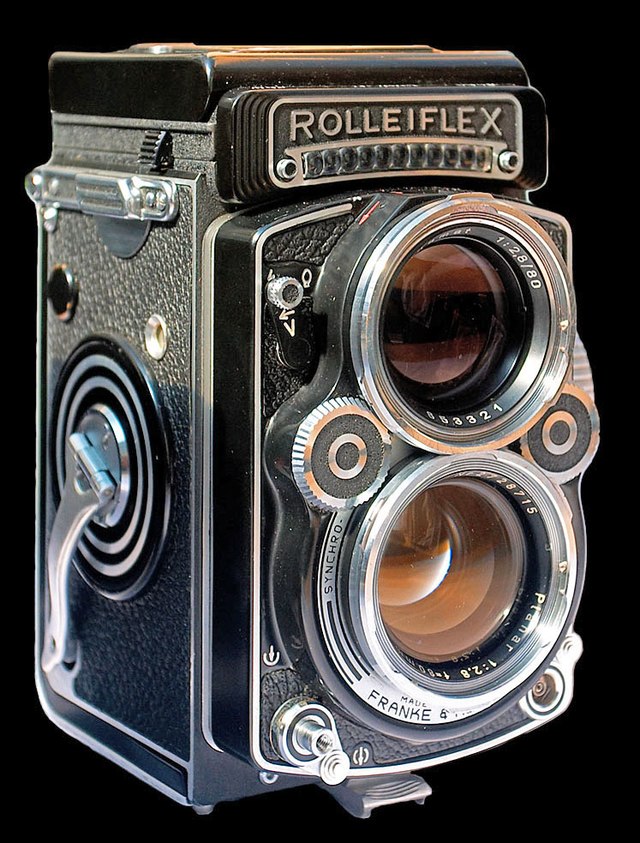August 2, 2023
July 31, 2023
Be square
When I first started using Instagram I found myself annoyed at the default square format, but they later allowed us to show the full rectangular frame that most people use as their default setting. However, as I began to post more and more I found myself shooting and editing photos with the square format in mind, and then I finally got a phone that allowed me to shoot in a square format using the default camera app.
What a revelation! Just like with a Rolleiflex twin-lens reflex film camera from back in the day, I have learned to embrace and love the square. Yes, it is limiting in some ways. Yes, it is a bit unusual compared to 90% of the shots taken around the world. And, yes that slightly different frame can also lead to new creative views.
Just like with a Rolleiflex, there is a certain way you have to hold the phone, and that opens up new possibilities. I have always found it awkward to rotate a phone to the horizontal to capture a photo, yet when shooting in square format there is no need. Suddenly my phone became easier to hold securely in portrait mode, and I now have a case with a strap on the back that allows me to slip several fingers through for even better grip when out and about.July 29, 2023
Choose your "film"
Of course this is an always evolving feature that each company wants to use to one-up the others. For example, Google has recently been touting their work on getting skin tones right. And, of course a lot of pro photographers use iPhones, touting their excellent color science.
Science is one thing, but what you like is another. For example, online I am seeing lots of digital photographers displaying photos with strange washed-out hues that resemble what I would consider subpar film looks of the past. I can vividly remember arguing with my photo friends about the merits of Kodachrome vs. Fufi, or even Agfa and others. Some of us liked one and were right, while others like something else and were wrong!
One of the great things about mobile photography is you can choose your own "film" and get it just right for what you want. The first big choice is of course the brand of your phone. As I noted, I found I liked the Pixel look, even though I moved to a Samsung phone for the features, better reliability, and better reception in marginal areas, where I am often traveling and photographing.
Right out of the phone I find the Samsung colors rather saturated and punchy, but sometimes just wrong for the scene. Sometimes they are great, and other times they are terrible! Lately, I've been experimenting with some Google photos filters, and I've found that with nature shots and landscapes the Honey filter often makes the shot look more like it came from a Pixel--contrasty, darker, with rich colors still. Of course there are numerous apps that can provide filters and more editing tools, but I like to keep things simple so I am currently experimenting with the ones provided by Samsung in the native camera app and those provided with Google photos, which is where all my shots get uploaded.
One word of caution is necessary when searching for your favorite "film." Keep the original shot after applying edits and filters, then blow both up and check them out carefully side-by-side on your screen. I did this with one highly-rated camera app and I found that despite things looking good on the phone screen, when blown up I could see the new app was destroying sharpness, introducing artifacts, and ruining shadow detail when the shots were challenging.
Find the "film" you like, and don't be afraid to use different ones for different shots.
July 28, 2023
On the Hudson River
We decided to take a short trip up to the Hudson River to swim off the rocks and cool off on a hot summer day. Samsung Galaxy S22.
The camera with you
I was lucky enough to take my family on a two-year sailing expedition down to South America and back, and of course as a photographer I wanted to document what we saw. Before leaving I bought myself a brand new Nikon D70s along with a more portable Nikon Coolpix 5400. For the day (2005) they were sophisticated digital cameras, and I did get many great shots.
However, the Coolpix died early on, leaving me with just the big Nikon and a bunch of lenses. On a sailboat this stuff had to be stored in a large Pelican case to stave off moisture, saltwater, and physical damage. Sailing is tough on even the best gear, and we quickly lost several laptops and other electronics onboard. By the time we made it to Cartagena, Columbia, we were limping along with many items onboard out of commission--just like every other boat in the harbor.
Luckily, despite the unreliable mail and shipping systems, my father was flying down for a visit and he was able to bring us new computers, hard drives, and a small pocketable camera, the Canon Powershot SD800. Well, despite having the big Nikon D70s available, the tiny Canon became my go-to for much of the rest of the trip. Yes, the Nikon could still produce superior technical results, but often my favorite shots from a location would be from the always-available Canon.
Just before Cristmas we joined a tour of the neighborhoods in Cartagena to see their amazing decorations. The streets were jammed with excited kids all jostling to say hi and ask for their pictures to be taken. The Canon was perfect for that night. It was secured by a wrist strap, and many shots were taken on the fly as we moved among the crowd. There were no worries about having my expensive camera gear broken or stolen, and people are much more relaxed when you use a "casual" camera.July 26, 2023
Smartphone photography onboard
The biggest plus is of course that "the best camera you own is the one you have with you." When a great photo presents itself you don't want to be regretting you left your DSLR and its heavy bag back on the boat. Since many of us feel naked without a smartphone, we tend to carry one wherever whenever. This means you won't miss that shot of the amazing sunset, or the funny looking dinghy at the dock, or the cute town ashore. You will have both your phone and your camera with you almost all the time.
I have benefited from this availability many times, and can bitterly remember many missed scenes from the past when all I had were big, bulky, expensive cameras that were likely to be buried in a protective case stored in a locker down below when you saw the scene of a lifetime. Those of us old enough to remember film cameras of the past used to remark that a sure way to encounter a Pulitzer Prize-winning scene was to leave your camera behind, or to be changing your film.
With digital cameras we don't have to worry about changing film, or running out of film, which was worse. However, the smartphone in your pocket is not always the ideal instrument to capture the scene. One huge disadvantage is also an advantage in certain situations. Most phones today have big, beautiful screens that allow for great compositions, if you can see something. Unfortunately, bright sun, shadows, glare, and polarized sunglasses mean that we are often taking photos using the crudest point-and-shoot technique--point the phone in the general direction of the scene and hope you've captured what you want. In those situations take lots of photos to make sure that something is usable.
I find that many boating photos on the water suffer from this problem. Even on days without bright, full sun there can be so much light and glare that using a smartphone screen is nearly impossible. You might be able to see something on the screen if you shadow it, or point the phone in a different direction, but then you're facing the wrong way to get the shot. The bright environment means the photographer only has a vague idea of what she is pointing at, and careful composition relies on cropping the scene later. Take lots of extra photos!
It's a Big Wide World
There's good news and bad news with regard to composition. Smartphones have wideangle lenses, often equivalent to around a 28mm lens for those of you who used 35mm film equipment. Wideangle is great for some things--not so great for others. Typically, a wideangle lens is great for onboard shots illustrating what it is like on deck or down below. But, try to capture that lighthouse you are sailing close to and it will look like you were miles offshore. In general, smartphones are not good for photographing other boats from your boat, or even most scenics, unless there is something really big and really close to your boat.
I have made some interesting shots underway, but most include my own boat in the scene. For example, a wideangle lens can work for sunsets over the deck, or when passing through a big opening bridge that looms over the boat, or when shooting the wide expanse of a crowded mooring field full of boats.
 Wideangle lenses are of greater use ashore when looking for telling details: flowers, brickwork, door knockers, etc. But, you have to get really close to fill the frame. They are great for wide streetscapes with lots of buildings and people. You have to be careful with closeups of people because the wideangle will distort faces, making for big noses and goggly eyes. Typically, portrait photographers utilize slightly longish lenses in order to be able to stand a bit further away from a subject and to flatten features, which in most cases is more flattering. Watch out with wideangle lenses not to shoot up at people from close range, which can make for some silly looks. Try keeping the smartphone camera on the same plan as the other person's eyes, or be slightly above them looking down. Again, if you are a lot taller than the other person, or are shooting down at them, you get more distorted looks.
Wideangle lenses are of greater use ashore when looking for telling details: flowers, brickwork, door knockers, etc. But, you have to get really close to fill the frame. They are great for wide streetscapes with lots of buildings and people. You have to be careful with closeups of people because the wideangle will distort faces, making for big noses and goggly eyes. Typically, portrait photographers utilize slightly longish lenses in order to be able to stand a bit further away from a subject and to flatten features, which in most cases is more flattering. Watch out with wideangle lenses not to shoot up at people from close range, which can make for some silly looks. Try keeping the smartphone camera on the same plan as the other person's eyes, or be slightly above them looking down. Again, if you are a lot taller than the other person, or are shooting down at them, you get more distorted looks.One huge bonus with many phones is that they are easy to hold still and don't create any vibration to mar the shot, while also utilizing digital and other stabilization technology. This means you can take photos in dim light without the use of a tripod, and the best smartphones do a pretty good job of it. Cheaper phones tend to boost ISO (a measure of sensitivity to light) in low light, which results in the equivalent of "grain" that we used to see using fast film. This digital "noise" is not liked by most people, though I have seen some photos that use it to good effect. However, in general, with a top-level smartphone camera, you will find many night scenes come out very nicely. For extra stability try leaning against a light pole, or physically hold your camera still against a wall or table. With some cameras the stabilization technology is so good you can take handheld shots onboard in very dark situations. Try out photography at night with your phone and find out what it can do.
February 4, 2022
Winter on the Island
We've had some real snow this winter on the Island, and it is beautiful after it first falls. But, you have to get out and enjoy it because it soon melts. Having grown up in Upstate New York I am used to a winter that lasts all winter, but here in the Island, surrounded by the relatively warm ocean, the climate is much milder. Yes, we do get the occasional Nor'easter with plenty of wind and precipitation of one sort or another (usually another), but as they say with regard to New England, "If you don't like the weather, just wait a minute."